top of page
Search


Mastering Wix Repeater Boxes: A Step-by-Step Guide
hese powerful containers help you create consistent, dynamic lists on your website, such as staff bios, product listings, or testimonials. In this tutorial, I’ll walk you through how to build repeater boxes from scratch, customize them, and troubleshoot common issues to make your designs look polished and professional.
Aug 5, 20254 min read


How to Use the Wix Site Theme to Customize Your Website Easily
If you’ve ever wondered how to make cohesive, site-wide design changes without starting from scratch or editing every single element individually, this tutorial is for you. I’ll show you exactly how to adjust colors, fonts, backgrounds, and more, all with just a few clicks.
Aug 1, 20254 min read

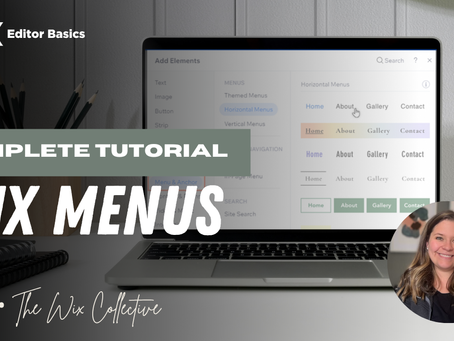
All About Wix Menus: A Step-by-Step Guide to Adding, Editing, and Designing Menus in Wix
Whether you’re building a brand-new site or tweaking an existing one, menus are key to guiding your visitors smoothly through your content. In this tutorial, I’ll show you how to add menus from scratch, adjust their content, design their look, and explore some advanced menu options—all with easy-to-follow steps and helpful screenshots.
Jul 30, 20255 min read


Mastering Sections and Strips in Wix Editor: A Step-by-Step Tutorial
If you’ve ever felt restricted by the tight margin guidelines or wanted to add more dimension and creative freedom to your website design, this guide will walk you through everything you need to know to harness the power of these two essential Wix features.
May 26, 20255 min read


Wix Editor Overview: A Complete Beginner’s Guide to Navigating and Using Wix Basic Editor
Before you start building your Wix website, it’s important to understand the tools you’ll be using—and that’s exactly what this video is all about.
In this walkthrough, I’ll give you a guided tour of the Wix Basic Editor, showing you where everything is and what each tool does. No editing or designing just yet—this is your chance to get familiar with the layout and features so you feel confident before diving into your site build.
May 22, 20257 min read


Setting Up an Account in Wix: A Step-by-Step Tutorial
One of the most confusing parts for many beginners is the very first step: setting up your Wix account. In this detailed tutorial, I’m going to walk you through the process of setting up your Wix account smoothly, avoiding common pitfalls and confusion along the way.
May 19, 20254 min read
bottom of page
